Nathanael Setiawan
Go beyond, PLUS ULTRA!
Robert’s Great Big Adventure Game Guide
Author: Nathanael30 Nov
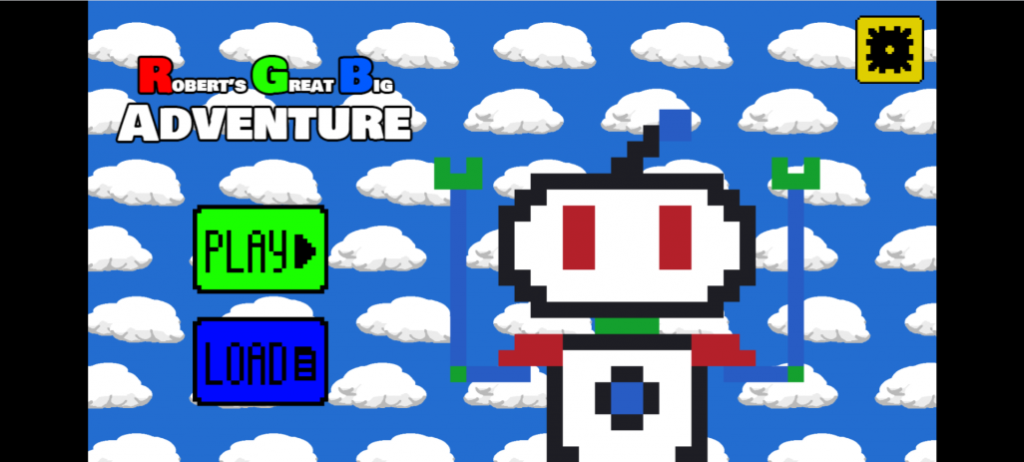
Video Game Name: Robert’s Great Big Adventure
Game link: Click Here!
Group Members: Edsel Putra Harren, Nathanael Setiawan, Raffles Teh Weihan
Links to their blogs:
Raffles: Click Here!
Edsel: Click Here!
How To Play Robert’s Great Big Adventure?

The objective of the game is simply to pass through every stage of the game. Each stage is comprised of a puzzle of picking up keys and putting them in the right slots. This is done by simply colliding with the keys and slots. The control scheme has been kept to a minimum, so it only uses the 4 arrow keys, or as an alternate control scheme (WASD). This allows the main player character (Robert) to be moved around with an 8 directional movement behavior. The concept, gameplay, and controls have been simplified and have been kept at a minimal so that kindergarten kids can access and play the game.
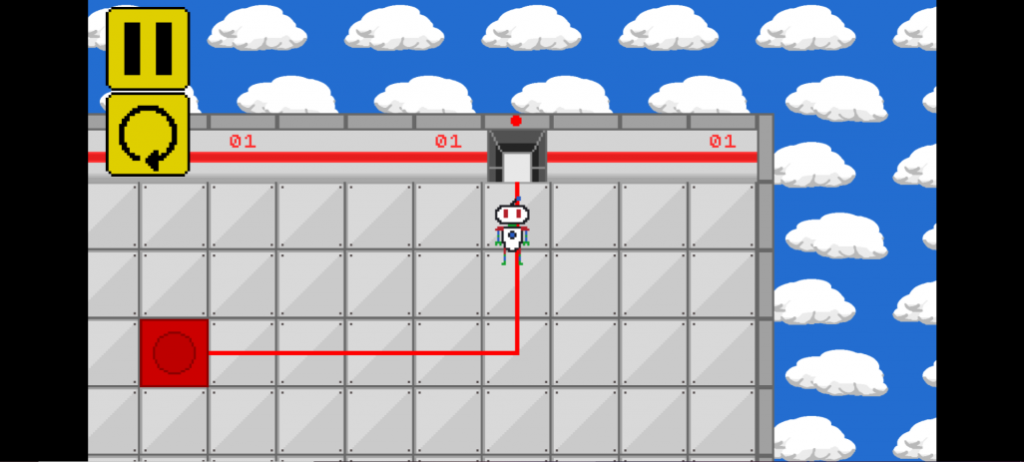
Contributions made by each team member:
Edsel: He asked me to join the group first, and is a vital member during the development of the game, as he refined the initial concept alongside myself and Raffles. He supervised and suggested a lot to Raffles when coding features. He also found and edited the audio to be used in the game. He also scripted the dialogue performed by Raffles, and gave me feedback when rebuilding the game.
Raffles: He in another vital member as he initially coded the concept so that the rest of us understands the idea and how the game will flow originally. He also coded other features in the rebuilt version. He also performed narration inside of the game, while also creating level designs which I then implemented.
Nathanael(Me): I created all of the sprites, background, textures, and visuals used inside of the game, as well as redesigning and rebuilding the initial demo code to fit more features and refine the core mechanic. I implemented the core mechanics with the level design.
Assets created/used:
Created assets:
- Backgrounds
- Level Textures
- Item textures
- Character sprites/sprite sheet
- GUI/menu textures
- Animation
- Narration
Assets used:
- Background level music: Benjamin Tissot(Ben Sound), moose, https://www.bensound.com/royalty-free-music/track/moose
- Menu music: AshamaluevMusic, October 2020, My dream, https://soundcloud.com/ashamaluevmusic/my-dream
- Sound effects (Robert Walking): FesliyanStudio, Dress Shoes On Metal Stairs Fast 2 Sound Effect, https://www.fesliyanstudios.com/royalty-free-sound-effects-download/footsteps-on-metal-stairs-88
- Sound effects (Key inserted): ZapSplat, Science fiction door, code accepted warm tone or beep, https://www.zapsplat.com/sound-effect-category/door/
- Sound effects (Door Entered): jalastram, July 14th, 2017 , GUI Sound Effects_076.mp3, https://freesound.org/people/jalastram/sounds/397631/
Leave a reply